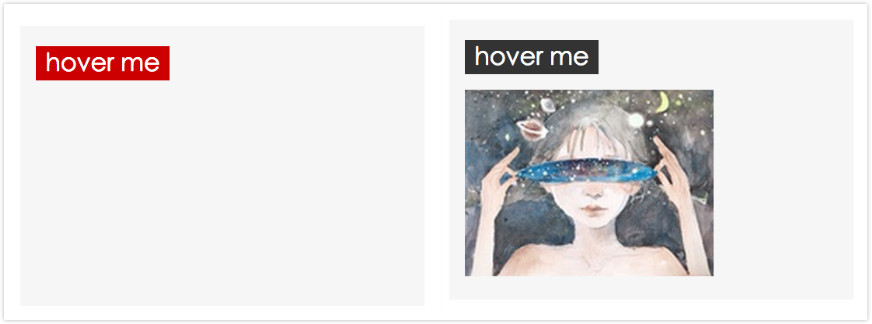clip 属性剪裁绝对定位元素。所有的主流浏览器都支持该元素。
这个属性用于定义一个剪裁矩形。对于一个绝对定义元素,在这个矩形内的内容才可见。出了这个剪裁区域的内容会根据 overflow 的值来处理。剪裁区域可能比元素的内容区大,也可能比内容区小。
基本语法
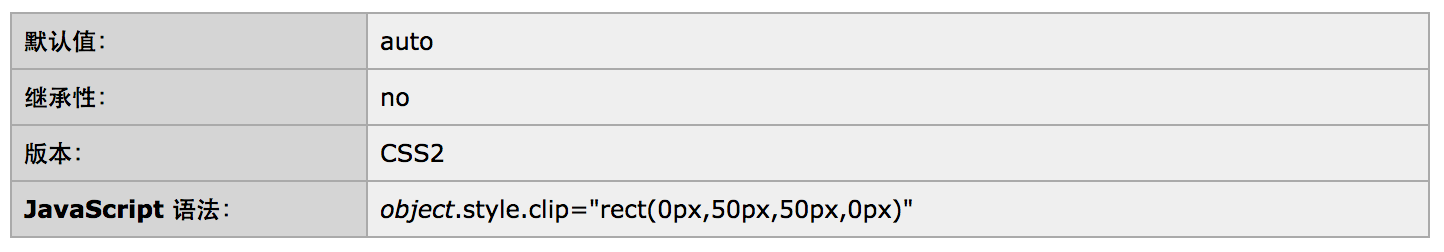
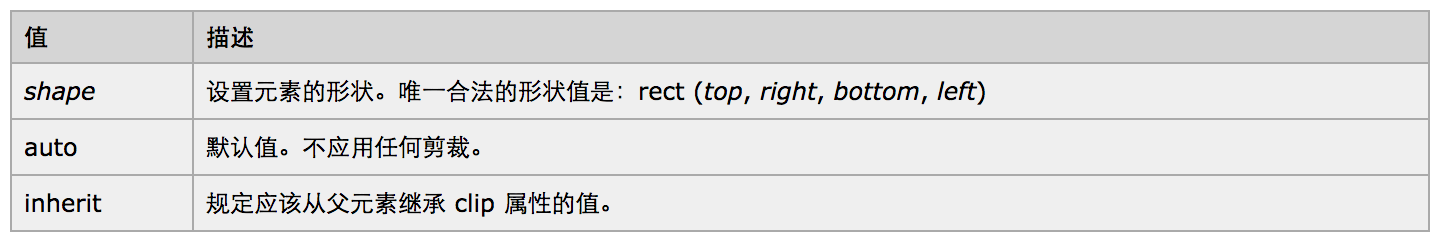
用法
clip: rect(10px 350px 170px 0); /* IE4 to IE7 */
clip: rect(10px, 350px, 170px, 0); /* IE8+ & other browsers */
示例
<style>
.demo-clip {
background: rgb(168, 231, 168);
width: 100px;
height: 100px;
position: absolute;
clip: rect(5px 75px 75px 5px);
clip: rect(5px, 75px, 75px, 5px);
}
</style>
<div class="demo-clip">
</div>
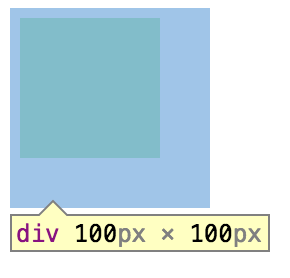
可以看到rect(top, right, bottom, left)四个值指的是相对左上角(0, 0)的偏移数值。
有趣的实现
炫彩文字
<style>
.demo-color-text {
position: relative;
font-size: 26px;
background: #f6f6f6;
height: 3em;
width: 10em;
}
.demo-text-top {
position: absolute;
color: #CC0000;
left: 2em;
top: 1em;
clip: rect(0 auto 13px 0);
clip: rect(0, auto, 13px, 0);
}
.demo-text-bottom {
position: absolute;
color: #333333;
left: 2em;
top: 1em;
clip: rect(13px, auto, auto, auto);
}
</style>
<div class="demo-color-text">
<div class="demo-text-top">colorful text</div>
<div class="demo-text-bottom">colorful text</div>
</div>

hover控制图片的显示
<style type="text/css">
.demo-show-hide {
position: relative;
background: #f6f6f6;
margin: 10px 0;
width: 15em;
height: 10em;
padding: 10px;
}
.demo-hover-btn {
background: #CC0000;
display: block;
padding: 3px;
width: 5em;
margin: 3px 0;
color: #fff;
cursor: pointer;
text-align: center;
}
.demo-hover-btn:hover {
background: #333;
}
.demo-hover-img {
position: absolute;
display: block;
top: 45px;
left: 10px;
clip: rect(120px 0 0 160px);
clip: rect(120px, 0, 0, 160px);
-webkit-transition: all 0.5s linear;
-moz-transition: all 0.5s linear;
transition: all 0.5s linear;
}
.demo-hover-btn:hover ~ .demo-hover-img {
clip: rect(0 160px 120px 0);
clip: rect(0, 160px, 120px, 0);
}
</style>
<div class="demo-show-hide">
<span class="demo-hover-btn">
hover me
</span>
<img class="demo-hover-img" src="http://img3.douban.com/icon/ul29163290-16.jpg">
</div>